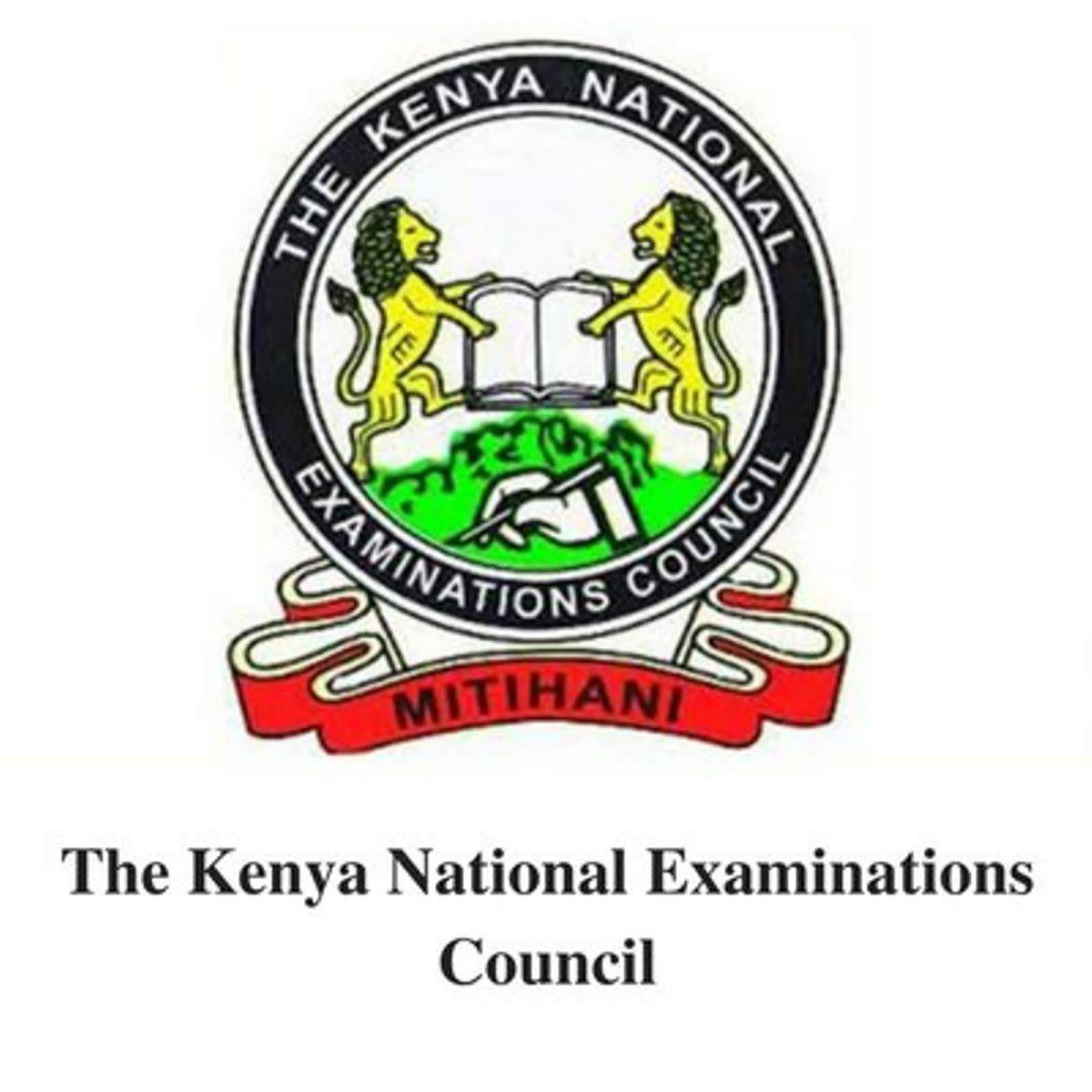A Tutorial Series Testing Your Web Devlopment: Part I. Setting Up Your Own Local Web Server Using XAMPP
Creating an Independent Web Environment
Perhaps you have reached the point where you have enough experience with HTML and CSS that you web pages have a real professional look to them. You might have even added audio and video to those pages. But this is one sided, you now want to do more. Perhaps you want to interact with your users by being able to communicate via e-mail. Perhaps you have a product or service to sell. If you reached this point and are not yet ready to "go live". Setting up your own web server might be the ideal, but you don't know how. In the next few tutorials I will demonstrate how you can take your simple desktop or laptop tutorial and turn it into a website where you can practice with some of these advanced feature.
Most importantly when reading online tutorials the things which are missing are the "mistakes", "missteps", and frustration in achieving a goal. Those sorts of things get filtered out of the presentation as if they never existed. In this tutorial series, I'll not only demonstrate the end result of your efforts, but I'll try to point out the common errors and unforeseen problems which you might encounter, as I have encountered them.
I'll first start with a working example of the environment and why this is probably the platform you would want to start with. Then, if you continue with the tutorials I will take you on a "voyage of rediscovery", start from scratch with a product installation and the pitfalls which come with anything new. Ready to dive in? Let's go!
A Preview of the Product We Will Install: XAMPP
What the heck is XAMPP?
XAMPP is a set of tools which was specifically designed as a development tool, to allow website designers and programmers to test their web pages on their own computers without relying on any Internet access. They wrapped together a set of tools which would satisfy most of the needs for any web developer. They created a single user interface via a console (see the snapshot which follows) and placed the various elements in a single "container" for download, be it a zip, 7z, tar, or executable file (platform dependent). The intention is that this file could be download and with little configuration input, be immediately used by a web developer. This is mainly true, the nor "mainly true" part is the reason for these tutorials.
The remainder of this tutorial will just be a "walk through" we will start the nitty gritty with the download at the end.
The XAMPP Console
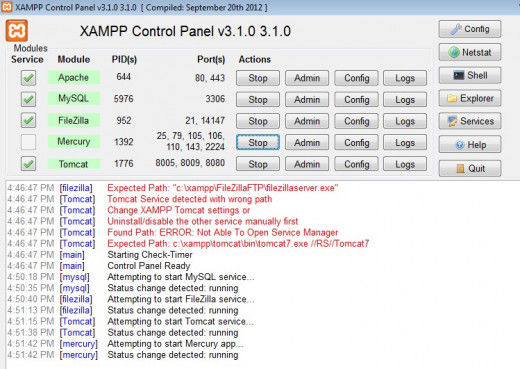
So What is XAMPP?
XAMPP stands for:
- X - Cross Platform - which means it works equally well on Windows, Linux, and Mac based systems.
- A - Apache - is a web server application notable which has had a key role in the development of the World Wide Web
- M - MySQL an implementation of the SQL relational database model
- P - PHP, a server-side scripting language
- P - a general purpose, interpreted, programming language.
These are the key components. Note that the emphasis is on the World Wide Web, database, cross-platform, and scripting, with an emphasis on server-sdie scripting. In other word when one implements in the XAMPP framework, one is emulating a server environment on a local machine.
Getting Very Detailed Component Information is a Breeze
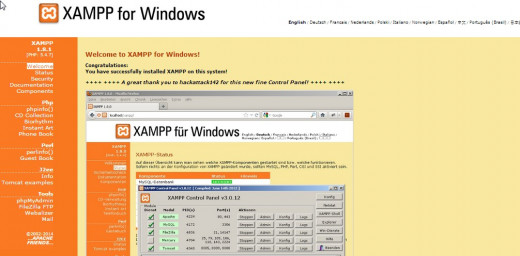
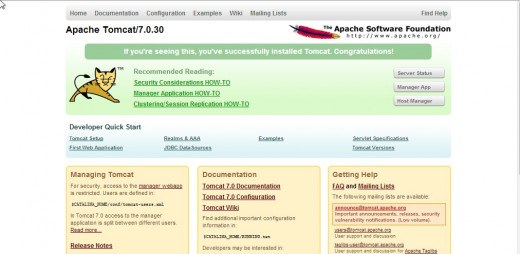
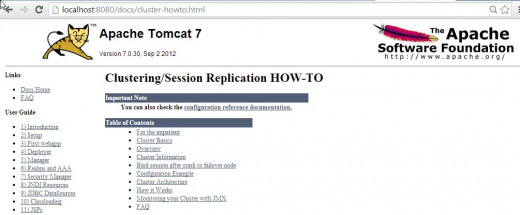
Investigating Other Console Options: Config and Logs
The first installation of XAMPP which I attempted was an early release. I had some fore-knowledge of what to expect but as with any new product there are some "growing pains". I had several issues I I felt were configuration problems. Heading directly into the downloaded code, I searched for configuration files until I found the information I needed.
If I had just clicked on the "config" buttons on the XAMPP console, I could have avoid a lot of searching. The "config" button of each of the components, brings up a list of the related configuration and initialization files. The other options will bring you to the point of the pertinent sub-directory.
The snapshot which follows illustrates this for the Apache component. Note well that if you were unaware that three files were involved in the configuration you would have to do a lot of digging to find the information which you were interested in.
The Console Configuration Information
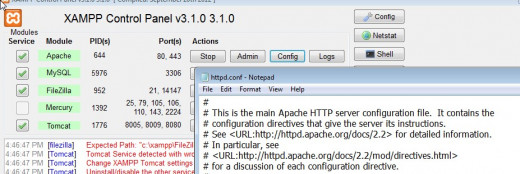
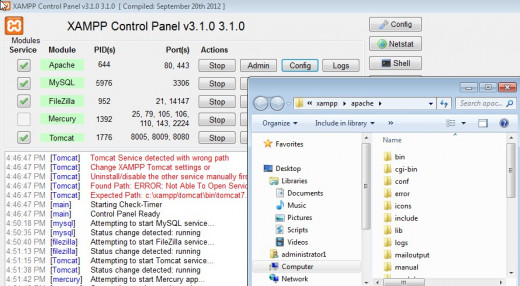
The Sub-component Logs
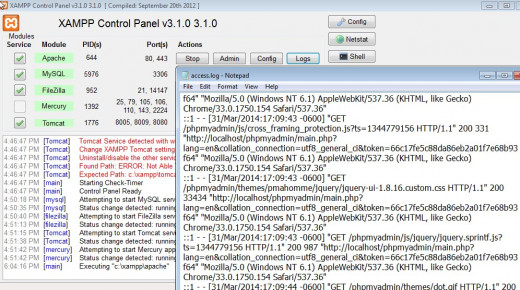
Miscellaneous But NOT Unimportant Button Options
There are several other buttons present on the screen: help, allows you to obtain additional external help; quit, ends the console session; explore brings up the directory.
Two are very relevant and helpful: the netstat and the services buttons. Many of the problems developers have when initially setting up XAMPP are related to problems with TCP/IP port and Windows services conflicts.
Wrap Up and What's Next
In this tutorial we looked at XAMPP and highlighted some of its features. In the next tutorial we will actually do a XAMPP download and installation and get it into a functioning state.