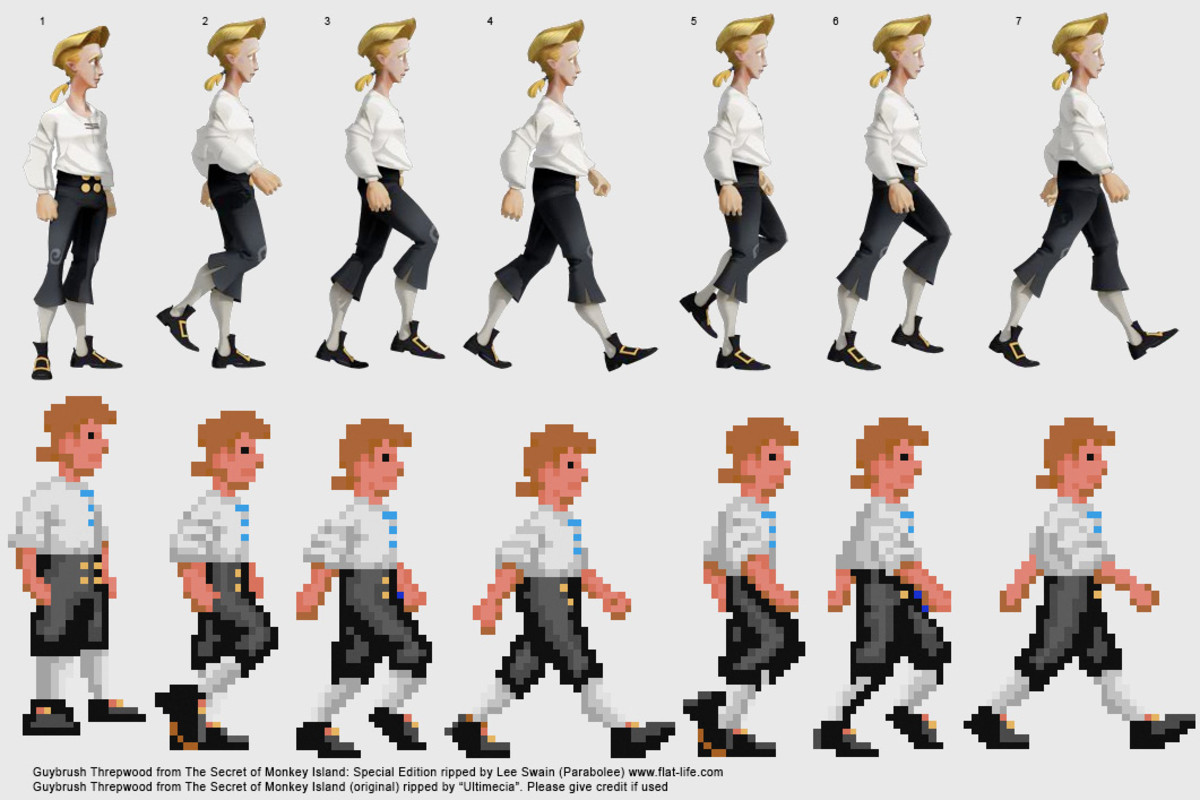- HubPages»
- Technology»
- Computers & Software»
- Computer Science & Programming»
- Computer Programming Tutorials
A Beginner JavaScript Tutorial Series: Accessing the HTML DOM (Document Object Model) With JavaScript (Part I)
Recap of the Last Tutorial in the Series
In our last tutorial, A Beginner JavaScript Tutorial Series: Program Logic Statements - if....else, while, for, and switch Statements we introduced the major "decision making" program constructs. We take a break now as a bit of a teaser and demonstrate the use of the HTML DOM. This is really where the action is as far as JavaScript. We will demonstrate how JavaScript, a client-side scripting language can modify the content of a web page. Most of what follows is basic. If you have problems understanding it just put it aside and refer to it as you continue the tutorial series and your JavaScript knowledge grows.
What Can JavaScript Do?
JavaScript can manipulate all of the HTML on a page by accessing the HTML DOM
The HTML DOM (Document Object Model) of the page is created by the browser when the page loads. The DOM can be thought of a a group of objects arranged in a hierarchical fashion.
What actions can JavaScript perform on the DOM?
JavaScript can add, change, and remove all HTML elements and attributes of the web page. Further, it can change all of the CSS styling. JavaScript can all interact with all events associated with the page as well as create new events.
The DOM is a W3C Standard
The DOM is a W3C (World Wide Web Consortium) standard. which is defines how documents can be accessed. The HTML DOM standard is the part which is of interest to those working with web pages. The HTML DOM standard defines an object model and programming interface for HTML:
-
all HTML elements are defined as objects
-
the HTML elements each have specific “class” properties
-
the standard defines methods for the elements
-
the events associated with HTML elements.
The HTML DOM – An Object Oriented Programming (OOP) Implementation
In OOP one uses the term methods for the programming constructs which causes some action to occur which respect to an HTML element or CSS style. Values which can be changed are referred to as properties.
Accessing the Properties of an HTML Element
The most elementary way of getting access to a HTML element is through the element id attribute.
As a refresher, the id of an element can refer to one and only one HTML object. For example:
<p id=”first”> This is a paragraph</p>
The id first must be used uniquely with this document. There cannot be another paragraph with an id of "first" in the web page code.
The method, getElementById would be used as follows to gain access to the HTML paragraph object as follows:
getElementById(“first”)
To obtain the content of the element the innerHTML property is used.
Thus, our access statement for the text of the paragraph becomes:
getElementById(“first”).innerHTML.
The snapshot which follows gives the complete coding for this example.
Illustrating the Use of the getElementById() Method
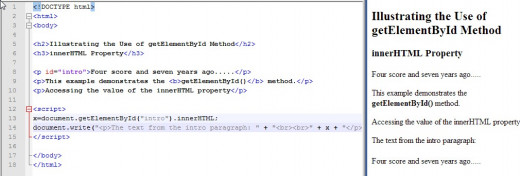
HTML document Methods
All methods operate on the “document object. Therefore, all access will be coded as:
document.{some method name}
The actions to be performed on the document are:
Locating the document – some examples being:
-
document.getElementById() (our previous example)
-
document.getElementByTagName()
-
documentgetElementByClassName()
Changing elements (by making an assignment) -
-
element.innerHTML()= )our previous example)
-
element.setAttribute(attribute, value)=
- element.style.property=
Adding and Deleting elements
-
element.createElement()
-
element.appendChild()
-
element.removeChild()
- element.replaceChild()
Adding an Event Handler
-
document.getElementById(id).eventname=function(){code}
The next sections investigate these methods further and give examples.
Using the getElementByTagName
As previously noted there are several ways to locate HTML elements.
Our previous example demonstrated the use of getElementById() method.
Another way of locating HTML elements is with the getElementsByTagName() method. The getElementsByTagName() returns a collection of an elements's child elements with the specified tagname, Note that even though there is only one paragraph in the referenced element we need to access the paragraph in array notation. We have not covered arrays as yet in this tutorial series, but if you have encountered arrays in other programming languages, the concept should be faimiliar. An arrary is a set of items which is identified by one name. To reference individual objects, one specifies an index. The index is a number starting at one. So, if the array is named "y" as in our example, the first element is referred to as y[0], the second as y[1}, etc.
The following snapshot the use of document.getElementByTagName().
A getElementByTagName() Example
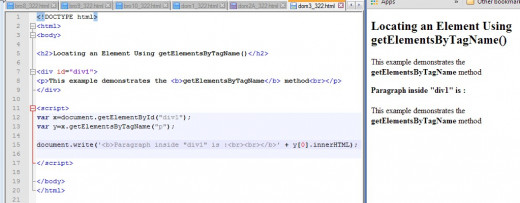
Finding HTML Elements by Object Collections
The previous example illustrated the use of the getElementByTagName(). This method returns all elements which match the method argument. We noted that the returned value(s) ( which can be null, one, or many) are processed as items in an array. The formal name for this array is a HTML Collection.
The following HTML object collections are accessible:
-
document.anchors
-
document.forms
-
document.images
-
document.links
HTML DOM Changing Text with JavaScript
The ability to change text with the use of JavaScript makes the pages dynamic. As we proceed through this and the next tutorial we can not only change the HTML content but we can modify the CSS styling as well.
In our next simple example, the text contained within the HTML paragraph element was set to "Greeting earthlings!" with the use of the JavaScript statement:
document.getElementById("p1").innerHTML="How's things on Mars?";
the text was changed before it was displayed. The key here is the assignment operator. We first obtained the location of the element "p1" with the use of the getElementById() method and then accessed the text of the paragraph by referencing the innerHTML property and assigned it the new value, the string, "How's things on Mars?".
A Simple Text Substitution Using JavaScript
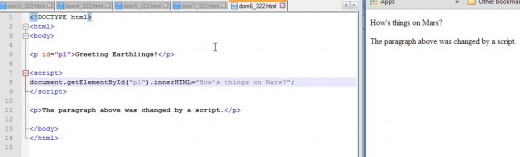
Writing Dynamic Information to the Page
The following snapshot illustrates the use of the Date() method in writing current information to the screen. Further examples in the next part of this tutorial will demonstrate the implementation of a real time clock.
Using a Call to a Date() Function Within a Script
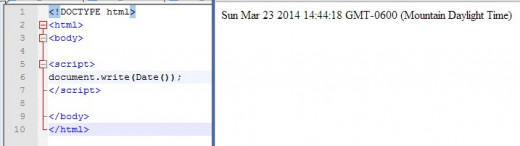
Wrap Up and What's Next
In this tutorial we introduced the HTML DOM (Document Object Model) and demonstrated several methods for accessing the HTML content and modifying it. These examples are just "mock ups" illustrating the functionality. In the next tutorial, Part II, we will show how currently displayed text can be modified through events.
There are many ways in programming to solve the same problems. Our illustrations for the next tutorials will try to show different ways of accomplishing the same task.
Part II will also look at modifying the CSS styling of a page with the help of JavaScript.