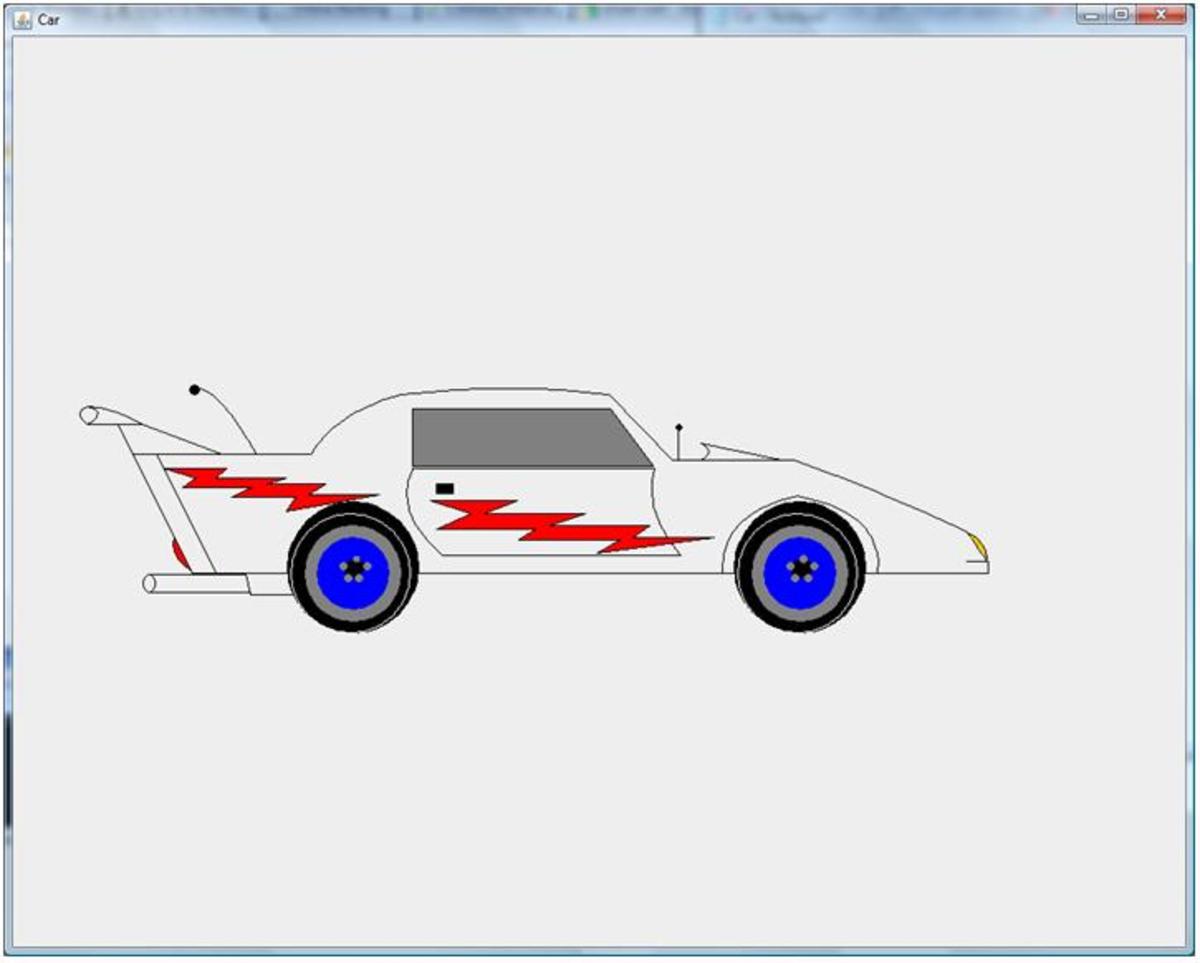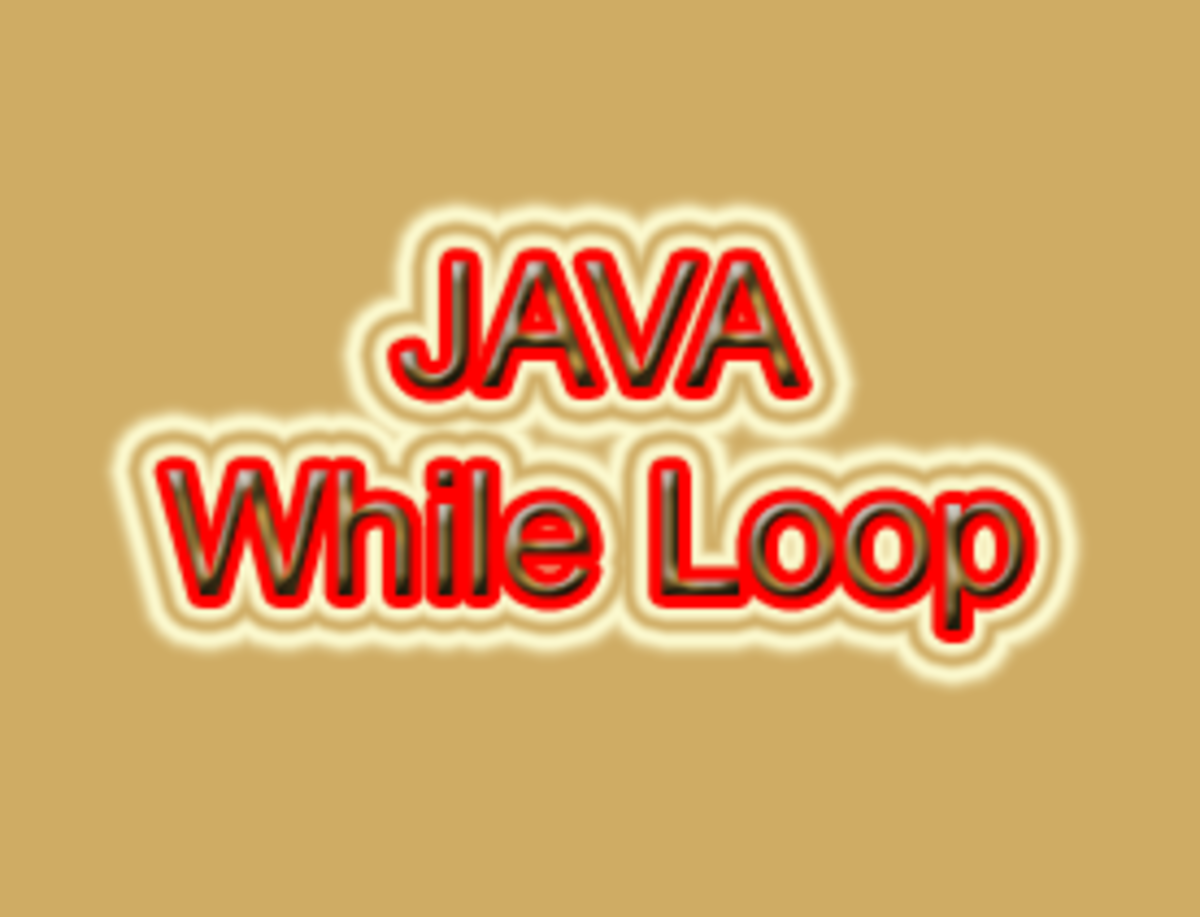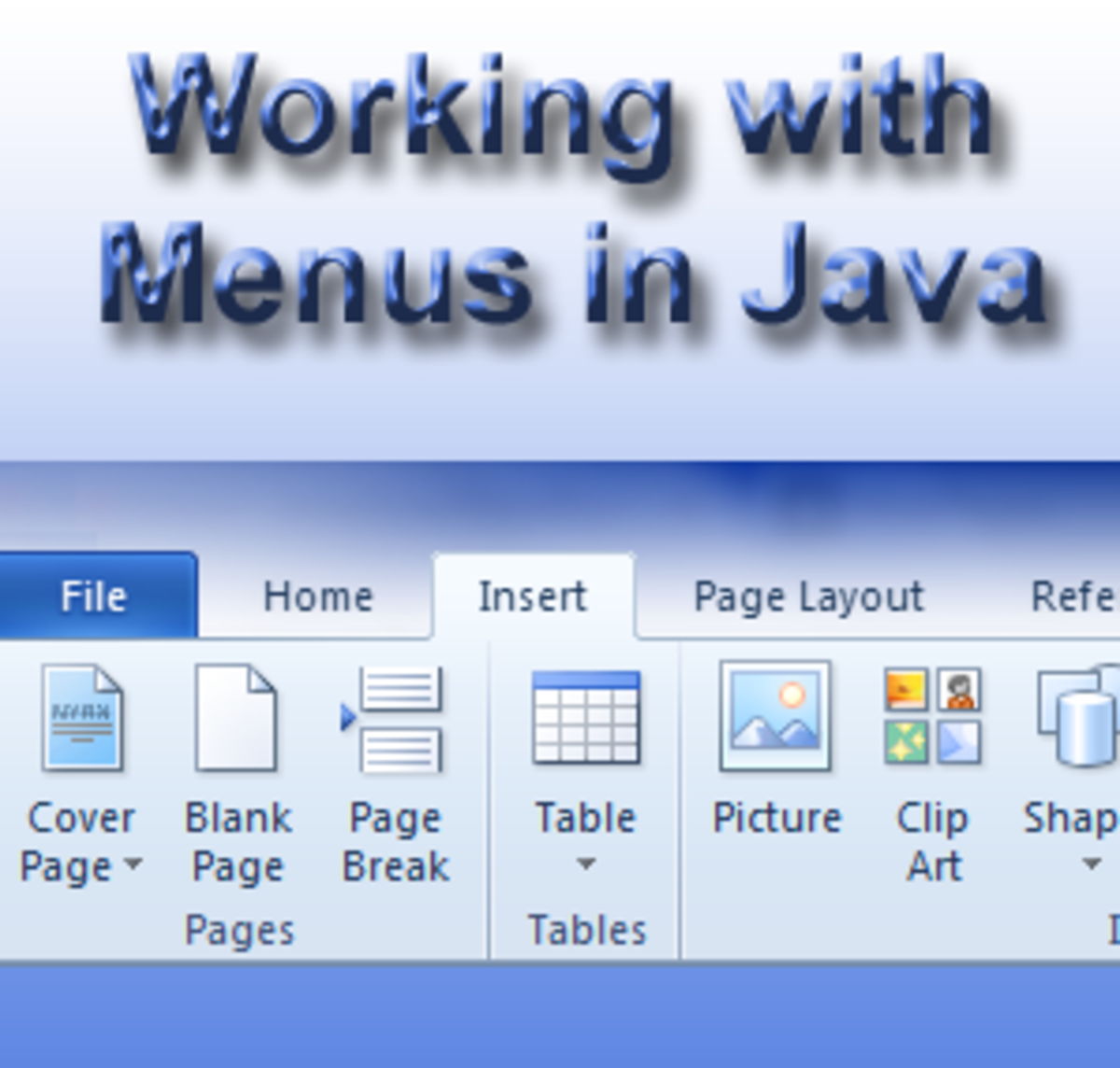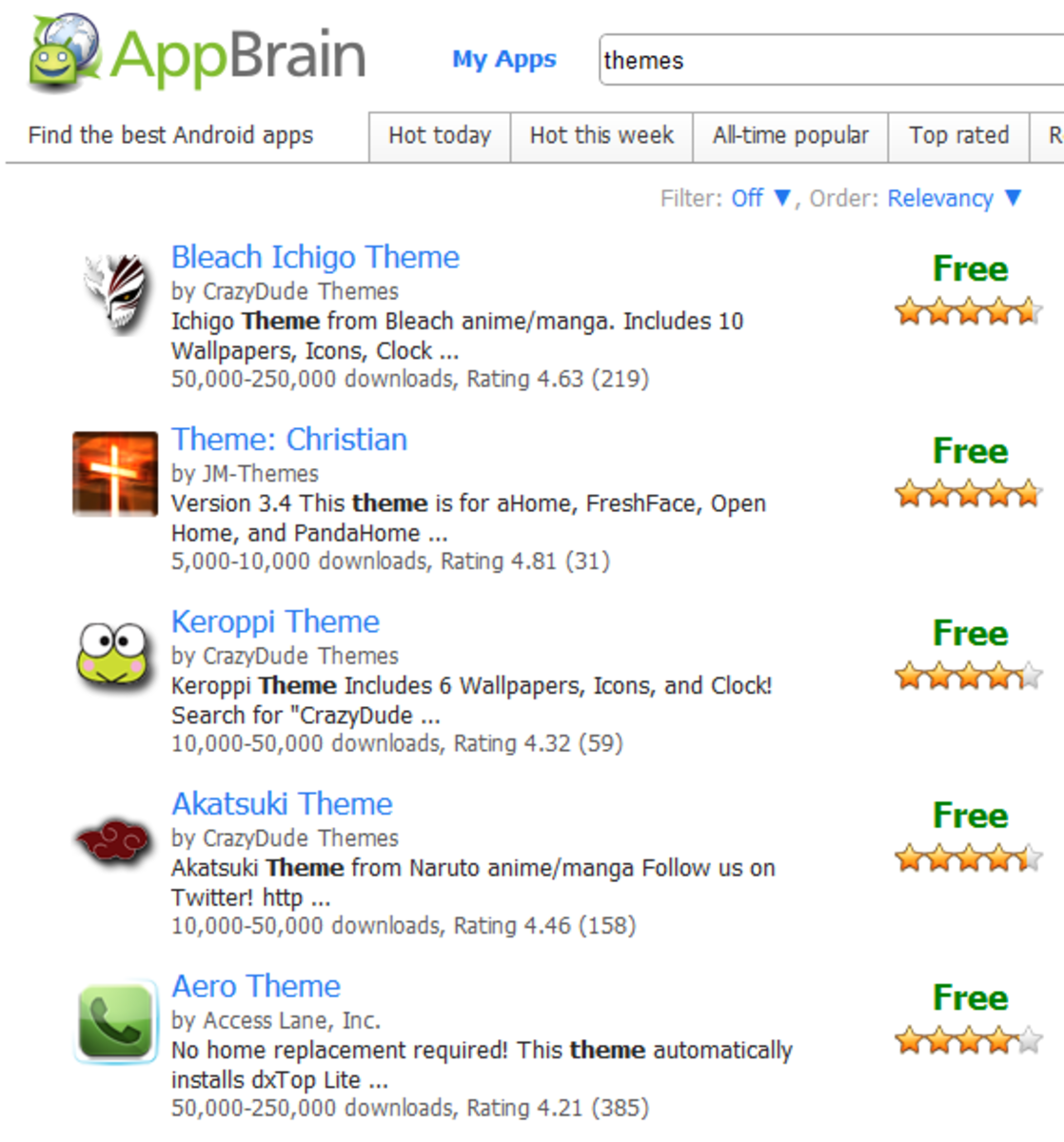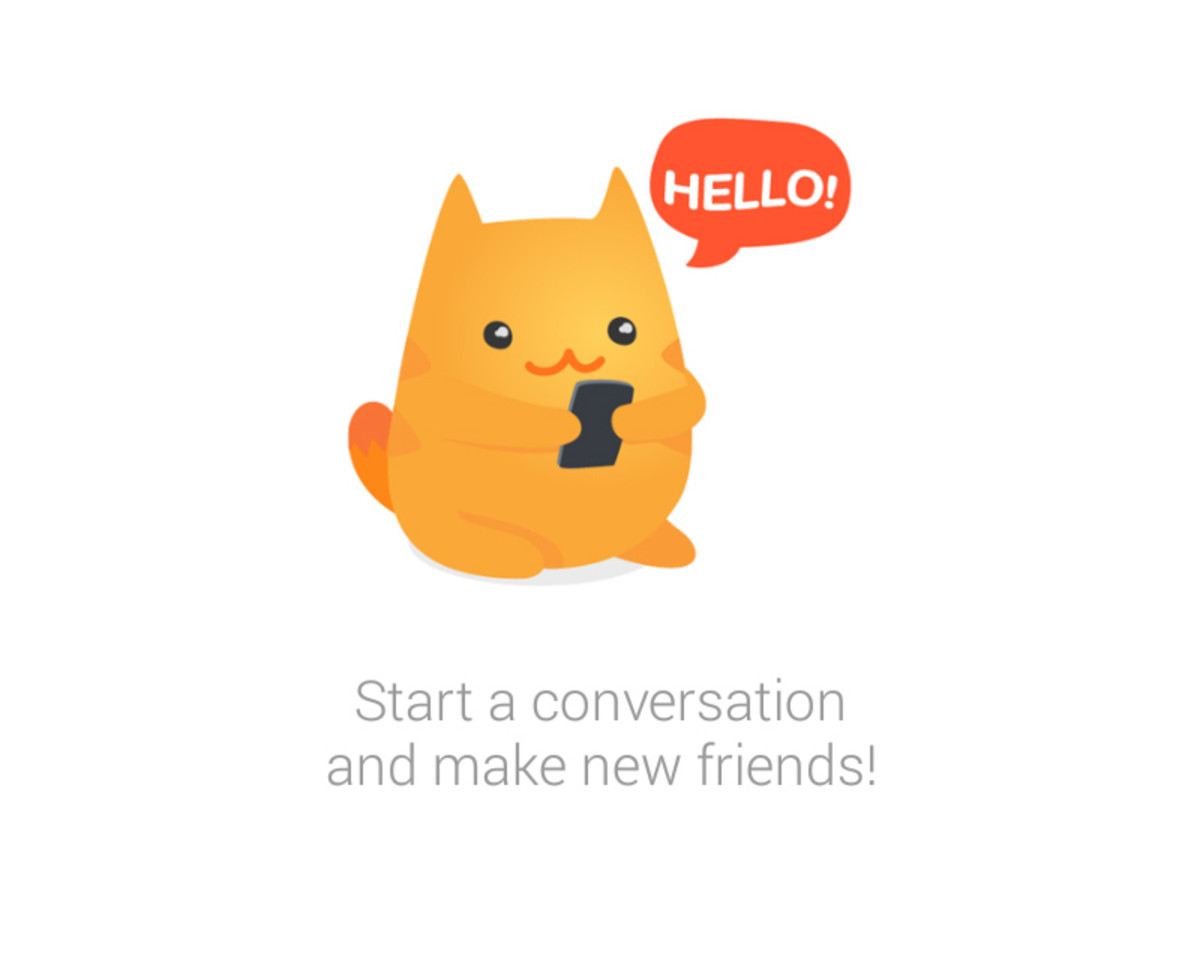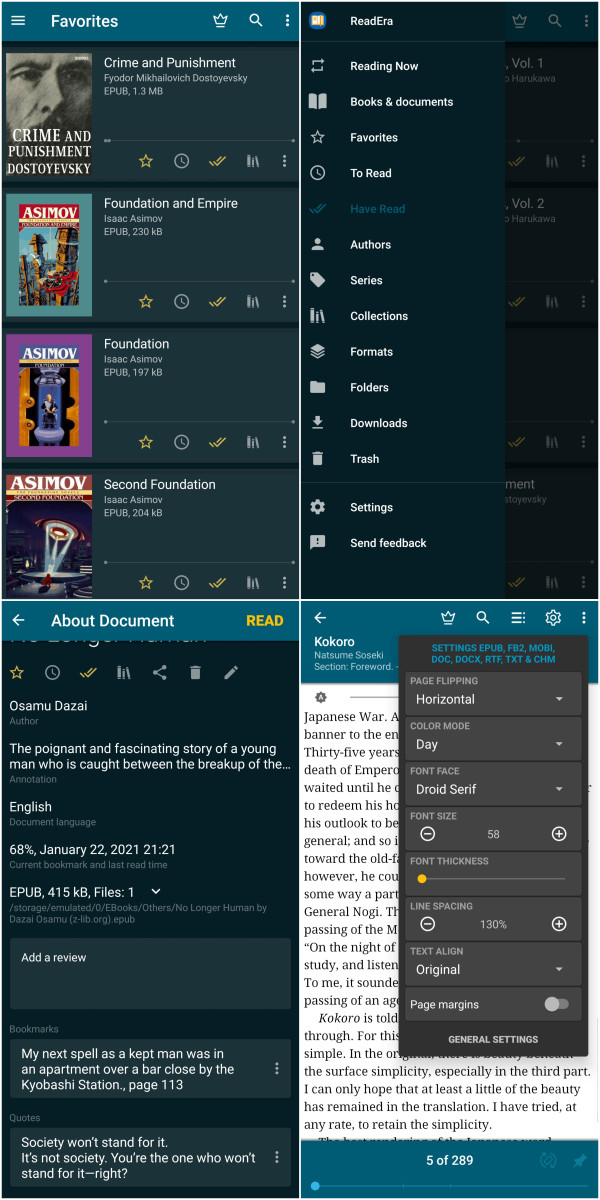- HubPages»
- Technology»
- Communications»
- Smartphones»
- Android Phones
An Android Development Tutorial Series: Getting Started with Eclipse IDE and Android Developer Tools (ADT)
Preliminaries and Some Sound Advice
The software you need is prepackaged, free to use, and well documented. No hardware is required. The software provides an emulator for a variety of phones on the market. A lot of options can be tried with a graphical interface. The real hurdle you will have to face is putting the time and effort into the "learning curve": new programming languages if you don't have experience with JAVA and XML, a new working framework, and some programming logic and debugging skills.
In my initial efforts I jumped right in and started coding. Even with many years of software development experience, I found I had to take a step back and look at the fundamentals. I had not used Eclipse IDE for development, my JAVA programming skills were rusty, and my knowledge of XML was basic. I dove in and after hitting a few rough spots I did achieve my personal objectives in pursuing a solid base in Android development. In hindsight, I feel that my goals could have been achieve more quickly if I had stepped back and started with the basics: the Eclipse IDE and JAVA. The programming I did was not earth shattering rocket science, but reviewing basic concepts of JAVA program development in an Eclipse environment. In preparing this series of tutorials on Android Development, I feel that I could have saved time and avoid frustration by taking on the basics and then attempting my first Android project.With that said i suggest if you ignore the Android part for a while and concentrate on Eclipse you will have a better experience. Looking at the Android plug-in component after doing some basic setup in Eclipse IDE and JAVA will prove much more rewarding. I have done a tutorial series on Eclipse IDE, whose anchor point is "Eclipse IDE (Integrated Development Environment) Tutorials - Extremely Useful for Java & Android Programming" would be a good starting point. Follow a few of those tutorials (or the series) before diving into "working with phones". A solid base in Eclipse with examples you can quickly code and test I believe will make working with the Android tools much easier.
System Requirements - Supported Environments
For the latest information on the Android Development tools is it always a good idea to check the site, developer.android.com. As a generalization if you are using a Windows, Mac, or Linux system (32-bit) you should be good to go.
The snapshot shows the information currently at the developer site.
Current Supported Operating Environments
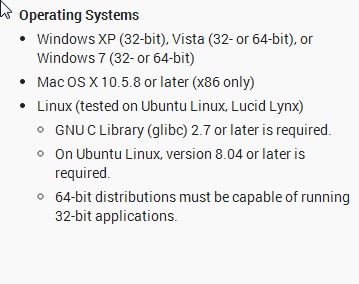
What You Need to Get Started
The basic requirements are the Android Development Tools (ADT) package and the Java Development Kit (JDK).
The best way to start is simply do a search for Android Development Kit in your web browser. In writing, I am using an entirely new environment. So this information is current as of March 2014.
The second piece is to download the Java Development Kit for your platform (Windows, Mac, Linux, etc.) The following screenshots illustrate my search as with anything new 80% of success is getting a good start. Trivial error or missteps result in getting things wrong in the beginning causing a great deal of frustration and wasted effort.
Again, if you are entirely new to ECLIPSE IDE, I suggest that you browse my tutorials on that subject or as a prequel to these tutorial download ECLIPSE IDE without the ADT plugins. The Initial setup and tutorials indicated in that package are different than the ADT welcome and tutorial pages.
Search for and Download the Android Development Tools
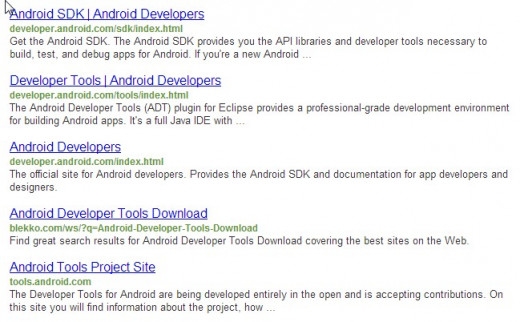
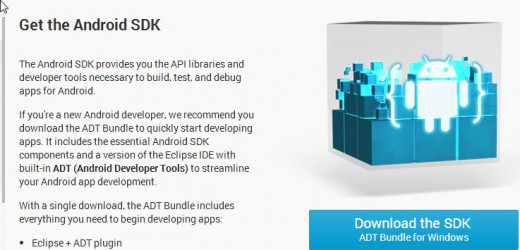
Download and Unzip the Java Development Kit
I f you do not have the Java Developer Kit installed (or think you might want to start fresh with the latest and greatest, now is the time to do so. I chose to install the newest release available from Oracle. The following illustrates my search and the election process.
Search for and Download the Java Development Kit (JDK)

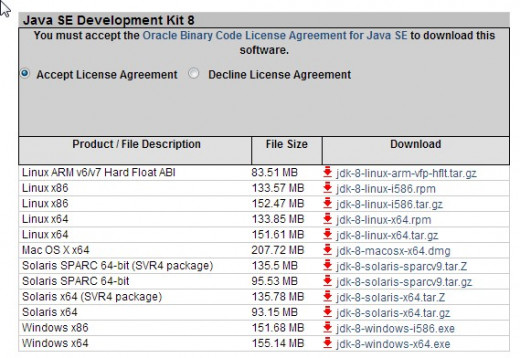
Unzip the Download and Do A Sanity Check
The first action to be performed is to unzip (uncompress) the files. Uncompress the JDK package and then the ADT package. It is always a good idea to do a sanity check. From the location where you chose to unzip the file go to the eclipse subdirectory and click on the eclipse executable. It will be named eclipse. The following snapshot show the eclipse executable highlighted.
Invoking the Eclipse Executable and the Welcome Screen
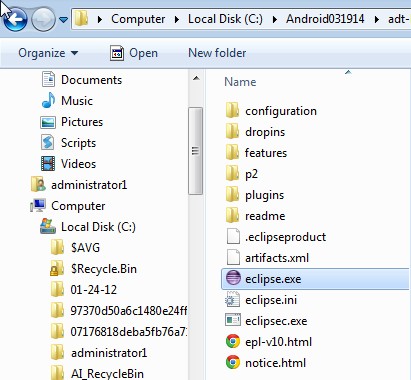
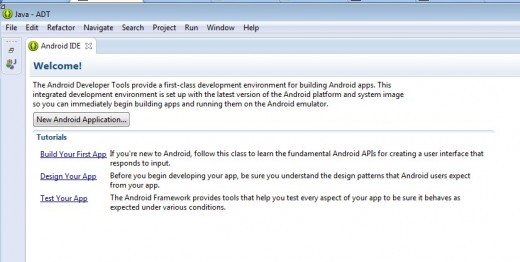

Tutorial Wrap Up and What's Next
In this tutorial we covered some of the basic requirements for launching a new effort to understand and have the capability to begin an android development project. System requirements were covered. Generally speaking, Windows, Mac, and LINUX are reasonable platforms to consider development on.
The two key software requirements were listed and means of obtaining them were shown. The Java Developer kit can be obtained from a download at the Oracle Corporation website. The Android Development Kit can be obtained from the developer's site, developer.android.com. The developer's site has the latest information regarding Android developer as well as other helpful material.
We proceeded to the point of locating the eclipse executable and are at the point of looking at the links from the welcome screen.
It was pointed out that if you have little or no experience with ECLIPSE IDE, a tutorial series consisting of some very basic JAVA coding is available and the "anchor" link to that site was given.
The next tutorial in this series gives some background on Android development and some terminology discussed which will make some of the components of ADT make more sense. We will look at several new icons associated with the ADT: the Android SDK Manager, the Android Virtual Device Manager, and the DDMS perspective as well as dive into some of the tutorial content before embarking on our first project demonstration. As some background in both the XML language and JAVA may be necessary we will present mini-tutorials of these products as well.
Comments and suggestions are always welcome! Any questions you might have can be addressed via the comment section. The tutorials in this series will be freuently updated and links to the next section will be noted.